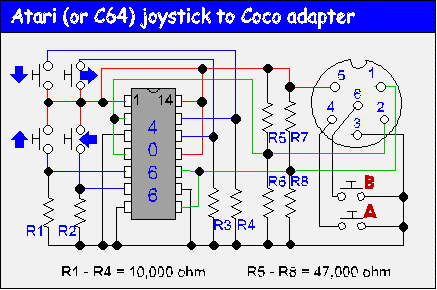MediaWiki:Sitenotice:
2024-03-02: The wiki ran out of disk space, so things were not working. This has been resolved by adding another 5GB of quota ;-) Thanks to Tim Lindner for reporting the issues.
2020-05-17: If a page gives you an error about some revision not being found, just EDIT the page and the old page should appear in the editor. If it does, just SAVE that and the page should be restored. OS-9 Al (talk) 12:22, 17 May 2020 (CDT)
Atari to CoCo Joystick Adapter: Difference between revisions
No edit summary |
AllenHuffman (talk | contribs) No edit summary |
||
| Line 1: | Line 1: | ||
{{NavHardware}} | {{NavHardware}} | ||
{{HardwareInfoBox | | |||
| name = | |||
| photo = Atari2cc.jpg | |||
| caption = | |||
| date = | |||
| year = | |||
| notes = | |||
| infosource = [http://www.oocities.org/theother_bob/coco_page/ccprojects.htm# Atari/Commodore joystick adapter] | |||
| interface = Joystick Port | |||
}} | |||
Here's a fun and easy project I've loved using with my CoCo. This adapter was designed to interface an Atari(or C64) style joystick to you CoCo. This is great for games like Zaxxon or Ghana Bwana, where analog controllers are sometimes too sensitive. I left the Atari connector out of the schematic so you can also easily convert a dusty PC gamepad or nearly any "digital" (meaning on/off switches as opposed to analog 0-5v) joystick. I attached an Atari joystick cable to an old Nintendo gamepad, plugged into this circuit to plug into my CoCo. Talk about a Frankenstein setup! | Here's a fun and easy project I've loved using with my CoCo. This adapter was designed to interface an Atari(or C64) style joystick to you CoCo. This is great for games like Zaxxon or Ghana Bwana, where analog controllers are sometimes too sensitive. I left the Atari connector out of the schematic so you can also easily convert a dusty PC gamepad or nearly any "digital" (meaning on/off switches as opposed to analog 0-5v) joystick. I attached an Atari joystick cable to an old Nintendo gamepad, plugged into this circuit to plug into my CoCo. Talk about a Frankenstein setup! | ||
[[File:Atari2cc.jpg]] | [[File:Atari2cc.jpg]] | ||
Problems: pressing together up and down or left and right (it is unlikely, but can happen) would short circuit, damaging the chip or power supply of coco. | Problems: pressing together up and down or left and right (it is unlikely, but can happen) would short circuit, damaging the chip or power supply of coco. | ||
Revision as of 14:58, 1 September 2016
| WELCOME |
|---|
| Looking for CoCo help? If you are trying to do something with your old Color Computer, read this quick reference. Want to contribute to this wiki? Be sure to read this first. This CoCo wiki project was started on October 29, 2004. --OS-9 Al |
See Recent Changes. | About this site. | Join the E-Mail List or Facebook Group. | Contact me with updates/questions.
This page was last updated on 09/1/2016. Total Pages: 747. Total Files: 995.
Home / Hardware - Atari to CoCo Joystick Adapter
| Name | Atari to CoCo Joystick Adapter |
|---|---|
| Year | DATE NEEDED |
| Interface | Joystick Port |
| Notes | NOTES NEEDED |
| Info Source | Atari/Commodore joystick adapter |
| About the Hardware Info Box | |
Here's a fun and easy project I've loved using with my CoCo. This adapter was designed to interface an Atari(or C64) style joystick to you CoCo. This is great for games like Zaxxon or Ghana Bwana, where analog controllers are sometimes too sensitive. I left the Atari connector out of the schematic so you can also easily convert a dusty PC gamepad or nearly any "digital" (meaning on/off switches as opposed to analog 0-5v) joystick. I attached an Atari joystick cable to an old Nintendo gamepad, plugged into this circuit to plug into my CoCo. Talk about a Frankenstein setup!
Problems: pressing together up and down or left and right (it is unlikely, but can happen) would short circuit, damaging the chip or power supply of coco.
Also the two buttons are not connected in the common direction switch, forcing you to do this montage, just inside the joystick and having to do, obligatorily, modifications to the board of the joystick.
This circuit solves both problems (the short-circuit signals and the lack of a common signal for shooting and direction), and also makes the common signals Atari joystick is GND instead of +5 V. This means that the joysticks which have circuitry-trigger function.
Use exactly the same components and with the same values the original circuit. It's just the disposition that changes.
Autor: Miguel Angel Rodriguez Jodar (mcleod_ideafix). Realiced in: Spain www.retrowiki.es
Adaptador atari-dragon/coco - SVG Format Adapter atari-dragon/coco.svg