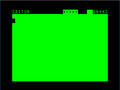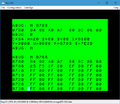MediaWiki:Sitenotice:
2024-03-02: The wiki ran out of disk space, so things were not working. This has been resolved by adding another 5GB of quota ;-) Thanks to Tim Lindner for reporting the issues.
2020-05-17: If a page gives you an error about some revision not being found, just EDIT the page and the old page should appear in the editor. If it does, just SAVE that and the page should be restored. OS-9 Al (talk) 12:22, 17 May 2020 (CDT)
Software Development System (SDS80C)
| WELCOME |
|---|
| Looking for CoCo help? If you are trying to do something with your old Color Computer, read this quick reference. Want to contribute to this wiki? Be sure to read this first. This CoCo wiki project was started on October 29, 2004. --OS-9 Al |
See Recent Changes. | About this site. | Join the E-Mail List or Facebook Group. | Contact me with updates/questions.
This page was last updated on 04/26/2019. Total Pages: 747. Total Files: 995.
Home / Software - Software Development System (SDS80C)
The package was developed by The MICRO WORKS in 1981 and consists of 3 programs, The Editor, The Assembler and the Monitor ABUG which is a reduced version of the CBUG, comes in 2 presentations, on cassette and ROMPACK, which is especially practical to leave memory free and not have to load it from cassette.
The package only supports cassette files.
The Editor
Is something strange for the current standards, since you can only edit lines of 32 characters, another peculiarity is that you can up higher than the first line (and much higher) and it really is not very intuitive to cut lines or join them.
In your favor, we can say that you are ready to assemble, since when you start a line and press the spacebar, you will be positioned 8 characters to the right to start assembler without label
Although it can be used as a general editor, it is not recommended, since it can only be 32 characters wide.
When in command mode and in the middle of a line, pressing L cuts the line and causes 2 lines to be created, it does not have an easy connection of 2 lines.
After the reset, a file that is being edited, can be recovered by means of the command "&", but this fails placing the text at the end of the memory or something like that, to recover better, press "JB" Jump beginning, but still will have a full memory.
At all times it shows in the upper right corner the amount of remaining bytes to be used. The commands of the editor are:
ENTER - go down to next line SPACE - move cursor to next character, skipping blocks of spaces (left or right arrow) - move cursor left or right one character (up or down arrows) - move cursor up or down one line (shift+left or right arrow) - move cursor to left edge or right edge, of last text on line L - insert lines, exit with BREAK D - delete lines, exit with ENTER X - exchange text; insert or delete characters, exit with ENTER F - find string (-F searches backwards) C - find and change string (-C searches forward from the beginning) A - do last find or change again (for global*) P - go forward one page (-P goes backwards one page) T - copy block of text M - move block of text J - jump to beginning or end W - write file to tape R - read file from tape @ - assemble file & - recover file after reset
Positive points
- Key Repeat (only editor)
Negative points
- No 6309 instrucctions
- Delete Lines (Rare)
- Block copy/move (no more than one screen)
- No save/Load to Disk
-
SDS80C Editor
-
SDS80C Editor 1
-
SDS80C Editor error, after RESET and Jump Beginning (JB).png
The Assembler
- Support of all 6800 instructions for cross-assembly;
- Local labels;
- Conditional assembly.
- Pause/Break/Speed control of listing.
ASSEMBLER OPTIONS
L - Produce a listing; S - Produce a sorted symbol table; M - Generate object code to memory; T - Generate an object cassette tape; ! - Start listing in single step mode; 3 - Send output to 32 column printer; 4 - Send output to 40 column printer; 8 - Send output to 80 column printer; = - Do not assemble; go to ABUG. If L is not specified, only error lines are listed.
The Monitor
Is a reduced version of CBUG
The following are the commands:
G Go. This will execute the object program. M Memory examine & change. "M 1234" will display a line of eight bytes, with the cursor by address 1234. The cursor may be moved up, down, left, or right with the arrow keys (or the space bar) to display more memory. Typing hex numbers will enter data into memory. A carriage return will exit the command. Another "M" has the same effect as a carriage return followed by an "M" Inverted numbers indicate a write to an area where there is no RAM. ? Evaluate expression. This calls the assembler's expression evaluator. R Display register list. T Transfer block of memory. "T 0123 1234 2345" will copy the contents of locations 0123 through 1234 (inclusive) to the area of memory starting at 2345. J Jump to machine-language subroutine. The registers A, B,X, Y, and U are loaded out of the register list shown by the R command, and a JSR instruction is done to the location specified by the parameter. "J 1234" will jump to location 1234, and when an RTS is encountered control will return to the monitor. C Change register contents on stack. This is followed by a single-letter parameter which designates which register to change. S Save to cassette. "S 1234 2345 1357 MYFILE" (followed by a carriage return) L Load from cassette. "L 1234 MYFILE" (return) is the same as the command in BASIC: CLOADM"MYFILE",1234. The 1234 is the offset U Unstack. This resets the stack pointer to the point where an RTS in the user program will return directly to the editor. * Return to the editor. It is assumed that locations $0000 through $000F have not been changed.
-
SDS80C ABUG
Reviews
Review: SDS80C (Rainbow-1981-09)